Jul 11, 2023
Lazydocker shows no log entries
Lazydocker is a brilliant Docker management app for examining running containers via the command line.
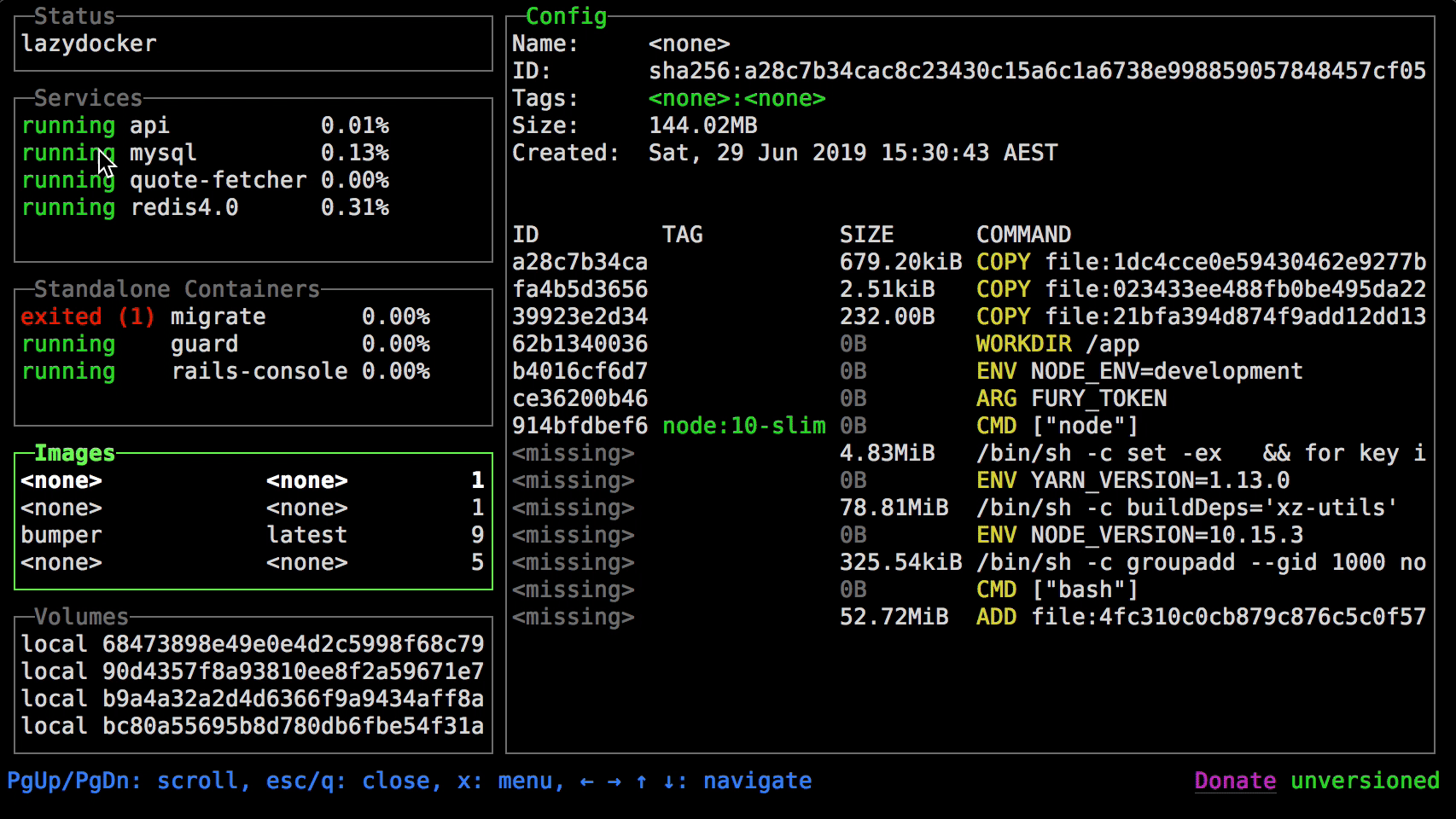
I noticed however that the logs tab is usually empty in many of my containers.
The solution is simple, by default lazydocker only shows the last 60 minutes of log activity. This is changeable in the config file.
The config file by default located at ~/.config/lazydocker/config.yml and is in yaml format.
You can change the log scrollback with the “logs.since” key, or remove it entirely by setting it to blank.
Show previous 24 hours
1 | logs: |
Show all log output
1 | logs: |
Once saved you will see the selected amount of log data instead of the default.
Bear in mind that for long running or high output containers, showing all could result in significant performance issues while it loads the log entries.